Creating a Pi Network Account
Learn how to Register for Pi Network account with a simple, step-by-step guide including images. Follow the instructions below carefully to avoid any mistakes during registration.
Downloading the Pi Network App
There are two Pi Network applications. The first one is Pi Network, where we will explain how to register, create an account, and start mining Pi Network coins from your phone. The other application, Pi Browser, will be explained later on the Pi Network Community page.
Download the Pi Network app and follow the step-by-step guide with images below.
1. Open the Pi Network App
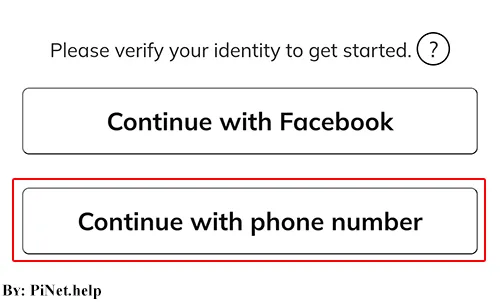
When opening the Pi Network app for the first time, you’ll see options to create a new account. We recommend selecting “Sign up with phone number”, highlighted in red in the image.
2. Sign Up with Your Phone Number
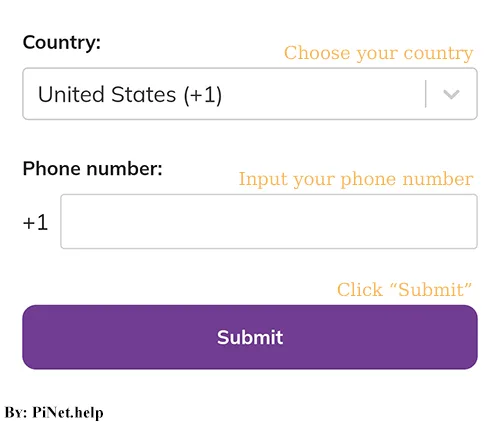
On this page, select the country you live in. We highly recommend using your real phone number, as it cannot be changed at this time. Ensure you select the correct country and enter your number accurately before clicking “Submit.”
3. Link Your Email Address
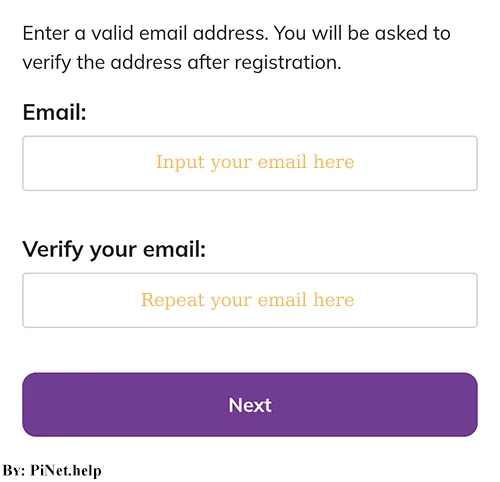
Enter your email address in both fields, as shown in the image. Make sure to use a valid email address, preferably a Gmail account, and keep it secure so you don’t forget its password.
4. Create a Secure Password
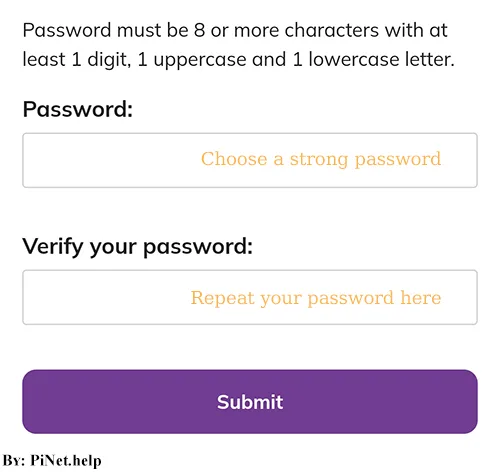
On this page, create a strong password of at least 8 characters.
Example of a valid password: iCo#Pi%2025
A strong password should include letters, numbers, and special characters. The above is just an example—do not use it; instead, create your own unique password and ensure you don’t forget it.
5. Enter Your Real Information
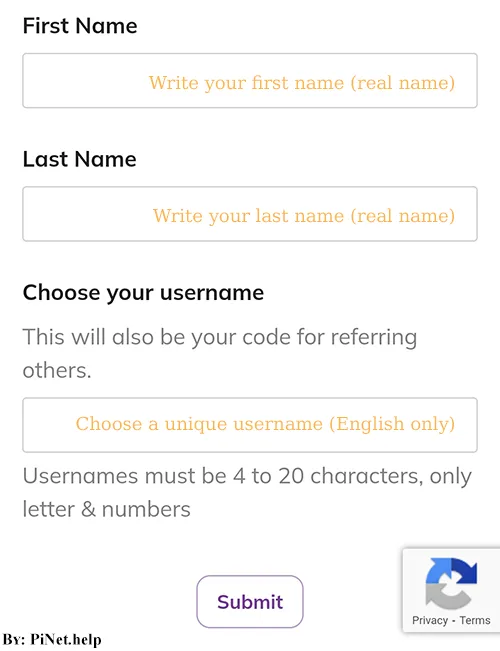
On this page, enter your real details. Do not use fake names or generic terms, as your account verification will be rejected if you do.
- First Name: Enter your real first name exactly as it appears on your official documents and in the same language.
- Last Name: Enter your last name or surname exactly as it appears in your official documents.
- Username: Choose a unique username in English. If the username is already taken, try another variation.
🔴 Important: The first and last name fields are crucial for account verification. Use your real full name and avoid using nicknames or aliases.
6. Enter an Invitation Code
Use our invitation code ( 5ial ) and then click “Submit” to get 1 Pi coin that may worth $300 USD in the future as a registration gift.
Please be aware: If you did not use an invitation code, your KYC verification and Mainnet migration may experience delays in processing. This is your own decision, and we want to ensure you’re aware of the potential impact.
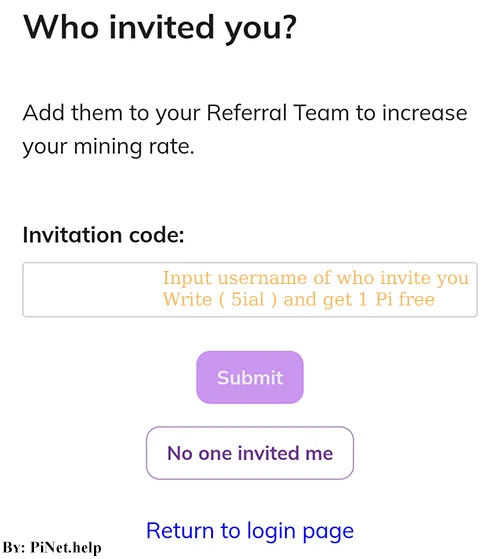
7. Start Mining Pi Network Cryptocurrency
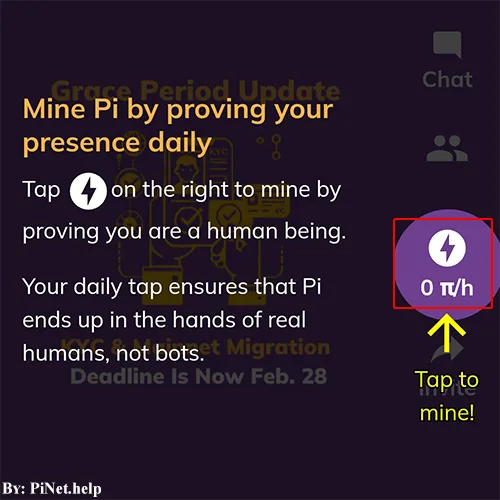
The final step! Your Pi Network account has now been successfully created. Click the “Start Mining” button to begin your first Pi mining session on your phone.
📢 Important Warning:
You may see an advertisement—feel free to skip it. However, be cautious of ads that claim to offer free Pi in exchange for your wallet password. These are scams that will steal your Pi coins, and recovery is impossible. These ads are not monitored by Pi Network and it’s from Google Ads.
Final Thoughts
That’s it! You are now officially a Pi Network miner and you have completed “Register for Pi Network”. From now on, open the app once a day and tap the “Mining” button to keep earning Pi. Each mining session lasts 24 hours, meaning you need to return to the app every 24 hours to restart mining.
🔹 Mining is cloud-based, meaning it does not consume your phone’s data, battery, or storage—so don’t worry!
🔹 For more guidance, check out our Pi Network Mainnet Checklist article to learn more about it.
Now, enjoy mining and securing your future with Pi Network! 🚀

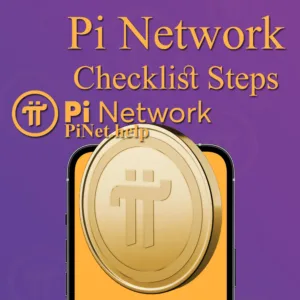
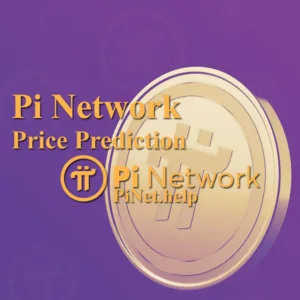
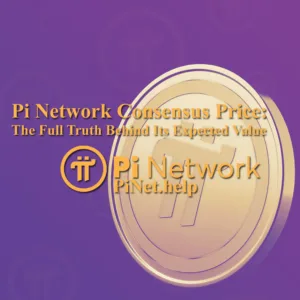

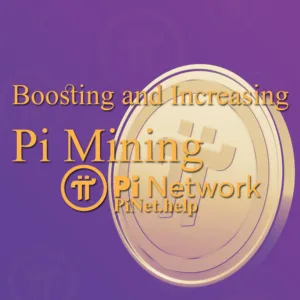
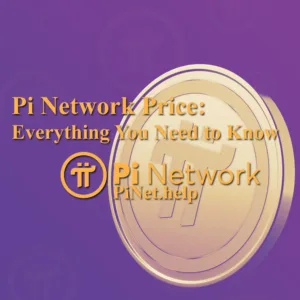
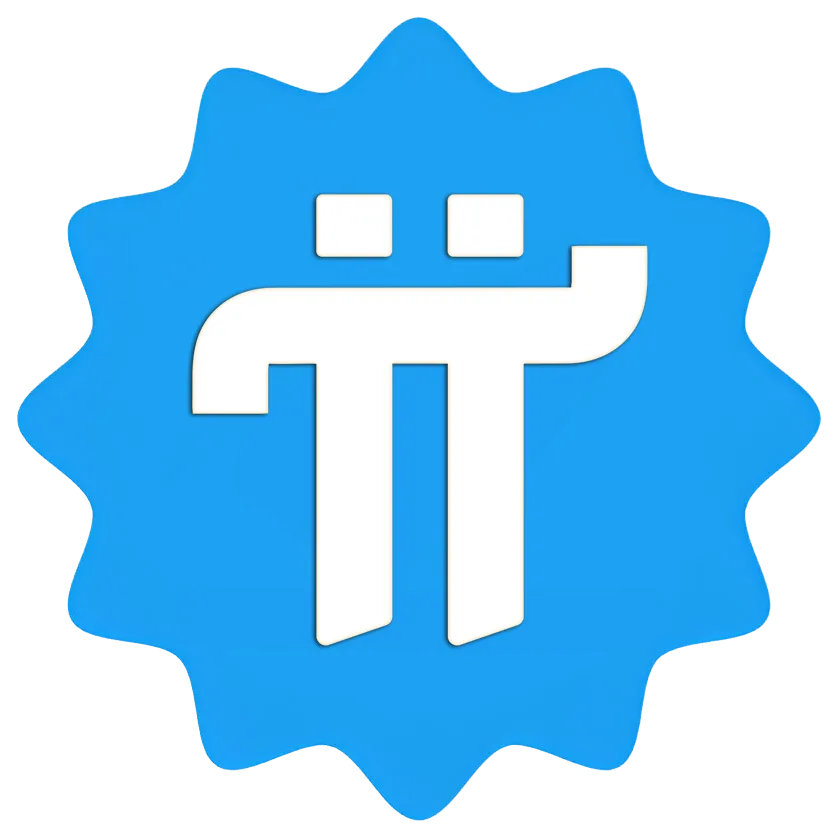
23 thoughts on “Register for Pi Network”
Dear team I hvae 2 account once with mobile n umber second one is link with email address so can i merge that both and how to do login with Mobile number send me direct link
Dear Pioneer,
You can’t use 2 accounts, and that is not allowed, so you can’t merge your accounts.
Keep the main one, and report the other as a fake account to avoid being banned permanently from Pi Network since making more than one account is a serious violation of Pi Network policies.
Dear team I hvae 2 account once with mobile n umber second one is link with email address so can i merge that both and how to do login with Mobile number send me direct link
Dear Pioneer,
You can’t use 2 accounts, and that is not allowed, so you can’t merge your accounts.
Keep the main one, and report the other as a fake account to avoid being banned permanently from Pi Network since making more than one account is a serious violation of Pi Network policies.
How to move account.
Thank you
Salom men ERON MAX
As you shared information for registration, I m trying to follow but after entering my mobile number, no email entering page, password creation page both are not coming it’s directly throwing me to enter password page. Which showing me not registered user
Hi Pioneer,
Make sure that you use a real phone number and entered correctly. If there is no account the registration page will appears automatically to register new account.
Salom men ERON MAX
How to create pi account ? sir
Hi Pioneer,
You already commenting on “Register for Pi Network guide”, you should follow the instructions to be able to create an account.
Thank you
Login problem with phone number
Help
new registration
Dear, follow the steps on this page to register your account. You must do it by your self.
How to create pi account ?
Hi,
Simply, follow the instruction on this article.
i want to register,please help
Dear, follow the steps on this page to register your account. You must do it by your self.
I wana be a pi custumer
Dear Faizrahman,
If you want to register an account with Pi Network, visit “Join Pi Network” we’ve made a comprehensive tutorial there.