حل مشكلة الموافقة المبدئية في باي نتورك: دليل شامل
يواجه بعض مستخدمي باي نتورك (Pi Network) مشكلة الموافقة المبدئية (Tentative Approval) أثناء محاولتهم استكمال عملية التحقق من الهوية (KYC)، مما يمنعهم من التقدم في خطوات الانتقال إلى الشبكة الرئيسية (Mainnet). لحسن الحظ، توفر باي نتورك نموذجًا رسميًا يمكن للمستخدمين تقديمه لمراجعة حساباتهم وحل هذه المشكلة.
في هذا المقال، سنشرح لك كيفية تقديم طلب مراجعة الحساب وحل مشكلة الموافقة المبدئية خطوة بخطوة لحل مشكلة الموافقة المبدئية بسهولة. كذلك, قراءة شرح قائمة التحقق باي نتورك لمعرفة الخطوات الصحيحة في توثيق حسابك.
خطوات حل مشكلة الموافقة المبدئية
1. زيارة الرابط الرسمي وتعبئة نموذج الطلب
أول خطوة يجب عليك القيام بها هي زيارة الرابط الرسمي لنموذج طلب مراجعة الحساب الذي توفره باي نتورك بالضغط على الزر ادناه. بعد الدخول إلى النموذج، ستحتاج إلى ملء الحقول المطلوبة بشكل دقيق.
2. إدخال اسم المستخدم (Username) لحل مشكلة الموافقة المبدئية
في الحقل الأول (Username)، أدخل اسم المستخدم الخاص بك في تطبيق باي نتورك.
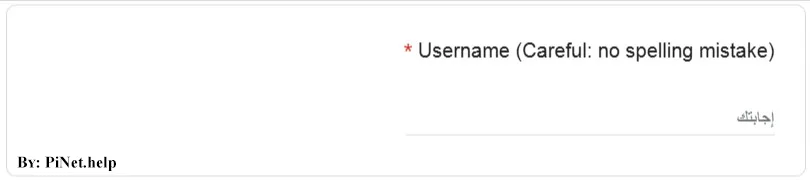
- يمكنك العثور على اسم المستخدم الخاص بك من خلال الدخول إلى ملفك الشخصي في التطبيق.
- تأكد من إدخال الاسم بشكل صحيح تمامًا كما يظهر في حسابك.
3. الإجابة على السؤال الأول
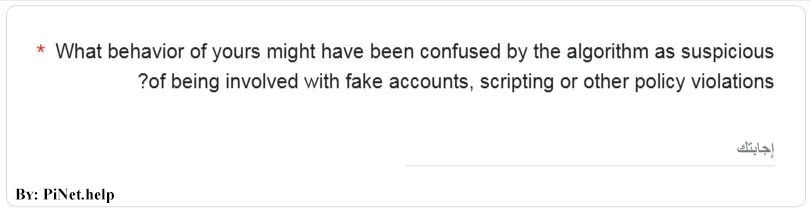
السؤال الأول الذي سيظهر لك في النموذج هو:
“What behavior of yours might have been confused by the algorithm as suspicious of being involved with fake accounts, scripting or other policy violations?”
ويعني هذا السؤال:
“ما السلوك الذي قد يكون قد تم اعتباره من قِبل الخوارزمية مشبوهًا بارتباطه بحسابات وهمية أو استخدام السكريبتات أو انتهاك السياسات؟”
يمكنك استخدام النص التالي للإجابة على هذا السؤال من خلال نسخه ولصقه (اللغة الإنجليزية فقط):
📌 I believe my account on tentative approval by mistake, I did not violate any policy nor involved in fake accounts.
✍️ ترجمة المعنى: أعتقد أن حسابي تم وضعه تحت الموافقة المبدئية عن طريق الخطأ، لم أخالف أي سياسة ولم أشارك في أي حسابات وهمية.
4. الإجابة على السؤال الثاني
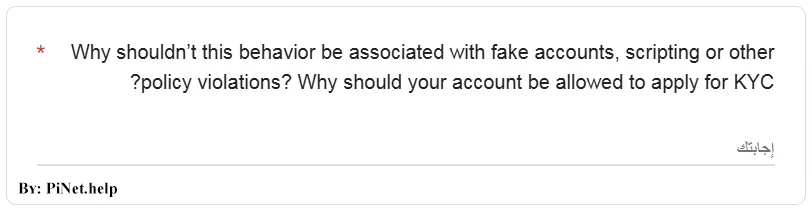
السؤال الثاني في النموذج هو:
“Why shouldn’t this behavior be associated with fake accounts, scripting or other policy violations? Why should your account be allowed to apply for KYC?”
كذلك, يعني هذا السؤال:
“لماذا لا ينبغي ربط هذا السلوك بالحسابات الوهمية أو استخدام السكريبتات أو انتهاكات السياسات؟ ولماذا يجب السماح لحسابك بالتقدم بطلب التحقق من الهوية KYC؟”
يمكنك استخدام النص التالي للإجابة على هذا السؤال من خلال نسخه ولصقه (اللغة الإنجليزية فقط):
📌 I have completed all the mainnet checklist as required and I am stock in the tentative approval for no reason.
✍️ ترجمة المعنى: لقد أكملت جميع متطلبات الشبكة الرئيسية كما هو مطلوب، وأنا عالق في الموافقة المبدئية بدون أي سبب.
5. اختيار الخيار الصحيح في قسم “KYC issues”
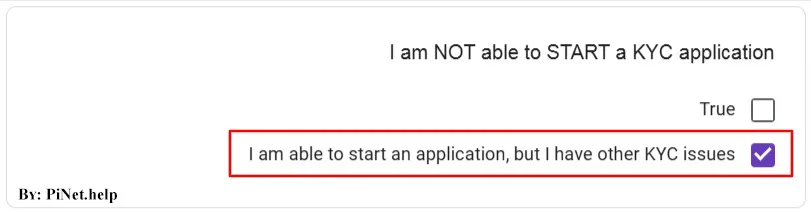
في قسم “I am NOT able to START a KYC application”، اختر الخيار التالي:
✅ “I am able to start an application, but I have other KYC issues”
✍️ معناه: “أنا قادر على بدء طلب التحقق من الهوية، ولكن لدي مشكلات أخرى في KYC”.
6. إرسال نموذج طلب المراجعة

بعد الإنتهاء من الإجابة على جميع الأسئلة وملئ الحقول المطلوبة, قم بالضغط على إرسال.
الخلاصة
بعد إكمال الخطوات السابقة وإرسال النموذج، ستتم مراجعة طلبك من قبل فريق دعم باي نتورك، وقد يتم حل مشكلتك والسماح لك باستكمال عملية KYC. كذلك, من المهم أن تتحلى بالصبر، حيث قد تستغرق المراجعة بعض الوقت وفي بعض الأحيان يتم توثيق حسابك خلال اقل من 3 أيام. إقرأ النصائح المهمة ادناه.
✅ نصائح مهمة لحل مشكلة الموافقة المبدئية في باي نتورك:
- تأكد من إدخال اسم المستخدم بشكل دقيق.
- استخدم النصوص المقترحة لضمان تقديم طلب واضح وسليم.
- انسخ النصوص المقترحة باللغة الإنجليزية فقط, لا تكتب باللغة العربية.
- إنتظر بصبر بعد إرسال الطلب ولا تُرسل أكثر من طلب واحد فقط.
- لا ترسل او تشارك بيانات حسابك على باي نتورك او كلمة مرور محفظتك على اي موقع او مع اي شخص يدعي انه يستطيع مساعدتك.
- تابع إشعارات التطبيق لمعرفة حالة طلبك.


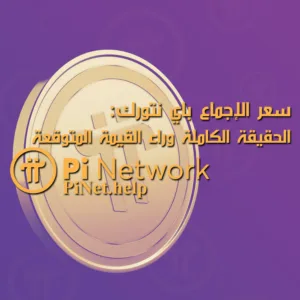
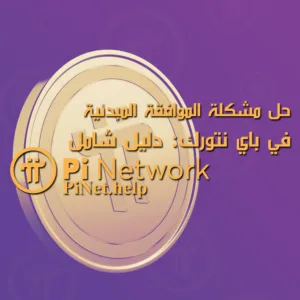


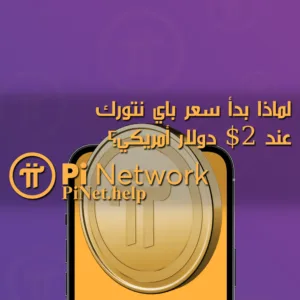
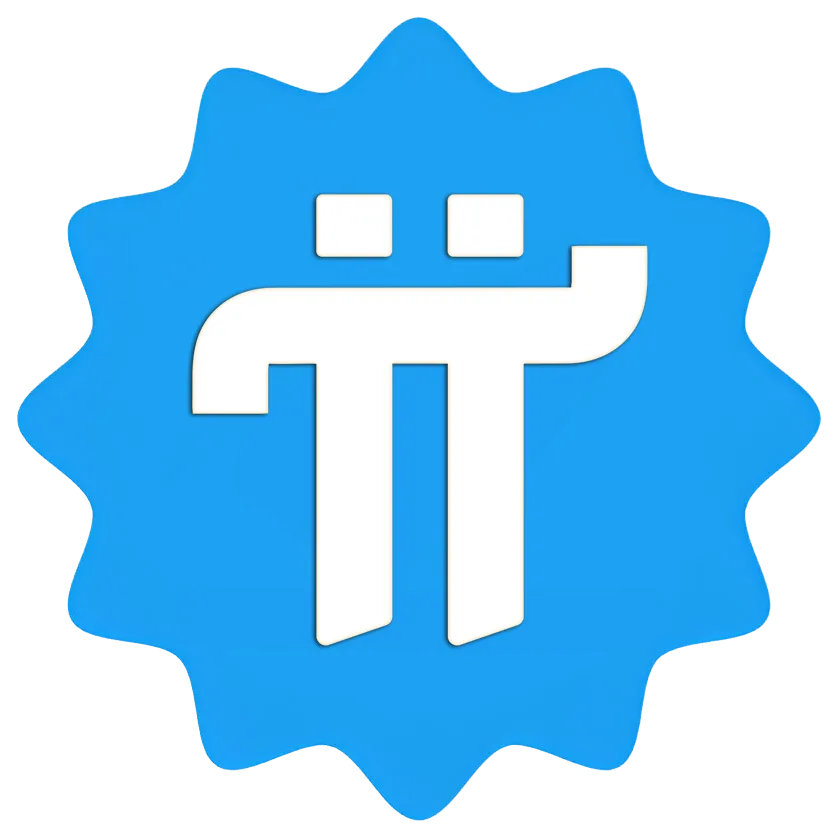
21 فكرة عن “حل مشكلة الموافقة المبدئية في باي نتورك”
My account has been moved from final approval to preliminary approval after I audited 3,000 other accounts without any reason or violation of the rules, and this was a long time ago. I sent a request to review my account more than once, and I also updated the email and password more than once without benefit. Please help me to return to final approval again. Thank you very much.
لقد اكملت عمليه التحقق ولا زلت في الموافقه المبدئيه ومرحله الهحرة الا الشبكة بالون البرتقالي ولم ترحل عملاتي
أهلاً رائد باي نتورك,
فضلاً إقرأ: الخطوة 9 من قائمة التحقق في باي نتورك
Hello, Pi Network Support Team
I have completed all the full identity verification procedures and I am still in the initial approval stage even a long time ago and until now after listing the currency on the platforms my coins have not been transferred to the wallet!! I hope you can help and
Hi Pioneer,
Please read: Step 9 of the Checklist in Pi Network
Hello, Pi Network Support Team
I’m stuck in the 8th step as my kyc process is tetntativem although I have copleted all the steps.
my username is: @mahmoud3200
Could you help me with my Kyc?
Nothing to worry about since you are in Tentative Approval, just wait patiently and you will be migrated automatically.
Thank you
(Another question, I have reloacted to another country and have lost my previous number (and my phone number is now unverified
Does this affct me?
if so, could I change my phone number?
thanks in advance
At this time there is no option available to change the entire phone number. But, you can still use your account until change phone number become available soon.
Hello, pihelp team
I have been in tentative approval for a while now and couldn’t complete the 8th step. Also, I haven’t received any emails from the pi network even though I have filled the form.
Would this affect me? and what will happen for my coins by 14th of march?
My user: @mahmoud3200
Hi Pioneer,
Don’t wait a respond by email. If you already submitted your appeal then wait patiently.
Hi, I’m still waiting..
But would this affect me?
It’s already 14th march
Hi Pioneer,
If you are in “Tentative Approval” and in the queue on step 9, there is nothing to worry about. Just wait patiently.
Note: the deadline is for those who completed 30 mining sessions but have not completed KYC verification. It’s not for those who are already in queue on step 9.
The real name is Nasser Yahya Ahmed Al-Ruhani
The wrong name registered and appearing on the profile is Nasser Yahya Ahmed Al-Ruhani Nasser Musaed
We’ve replied to your previous comment, also we’ve also emailed you. Check your email for further information.
Hello, Pi network please help me solve my problem. Note that when I created a Pi network account l didn’t know that my account name must match the document that I will submit. I didn’t know that pi network requires this security policy. When I was registering to create the account. I made a mistake in writing my real name.And I added two names in the last after the title by mistake Please help me. Note that the current account name isTo move to the main stage and migrateNasser yahya loves Ahmed and my real name on the document isAl-Rouhani, Nasser To move to the main stage and migrateMusaed
We’ve emailed you regarding this issue. Check your email.
Since you have no issues or action required on your KYC, that means nothing to worry about if you are stuck in step 9 with orange color.
Just wait patiently.
Hello, Pi Network Support Team
I have completed all the full identity verification procedures and I am still in the initial approval stage even a long time ago and until now after listing the currency on the platforms my coins have not been transferred to the wallet!! I hope you can help and support me in solving my problem and transferring my coins
thank you very much for the support
If you are stuck in step 9 with orange color that means there is nothing to worry about.
Wait patiently, nothing should be lost.
Hello, Pi Network Support Team
I have completed all the full identity verification procedures and I am still in the initial approval stage even a long time ago and until now after listing the currency on the platforms my coins have not been transferred to the wallet!! I hope you can help and support me in solving my problem and transferring my coins
thank you very much for the support
We can’t help you migrate your Pi since this stage can be done automatically once your turns come up in the queue.
Wait patently and you will be migrated soon.